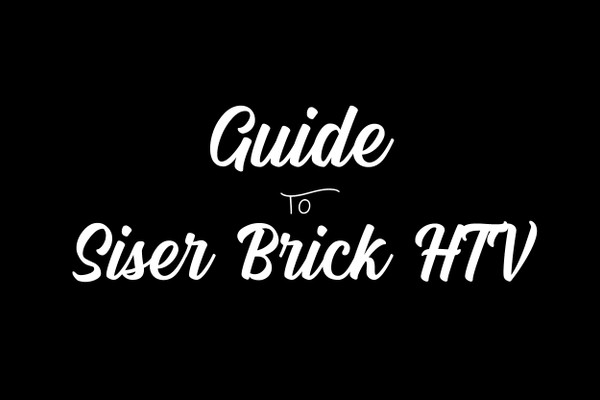Siser Brick HTV
When you start a business, it is important to get the name of your brand EVERYWHERE. When it comes to logos on garments, most people think of the simple left chest on a t-shirt for pressing. There are so many other locations to put logos on shirts like the top or bottom of sleeves, the back, pockets, not to mention other garments like hats, pants, and so much more! Using Siser Brick is a great way to add some dimension to your logo to really get it to pop! I wanted to use Brick because the thickness adds an awesome 3D effect. Siser Brick is 600 microns thick, almost 7 times thicker than regular Siser Easyweed, which is 90 microns thick! In this blog, we will go over cutting instructions, pressing instructions, and overall experience using Siser Brick to brand our TravisMathew jacket with “Anton Brewhouse.”
Travis Mathew Jacket
This jacket is high quality full-zip sweatshirt that is comfortable, stretchy, and durable for work or play! It is an 88/12 polyester/spandex blend with the TravisMathew logo on the left chest, and the name on the back. It pressed very well with the Siser Brick.

Cutting Instructions:
For cutting, I used a Graphtec CE 6000 with a speed of 25 cm/s and a force of 20. I cut the images in reverse. For other cutters like a Silhouette Cameo, or craft cutter, you will need to turn up your pressure! Weeding was okay, the first two designs went smoothly, but the third one was too small of details for a thick vinyl like Brick. As you can see in this picture, the intricate details and tiny letters didn’t weed the best.

In the A, N, and T there was some fraying around the edges of the crisp letters. Along with that, BREWHOUSE and the two lines below it got a little wavy. The beer image had some missing tiny details, but still turned out okay! The other two logos turned out great! Moral of the story: Brick may not be the best option for super intricate details because of the thickness.

Pressing Instructions:
Siser Brick has these application instructions:
| Temperature | 311 F |
|
Time
|
Tack design for 10 s (face side) Turn inside out and press again for 20 s
|
| Peel | Peel Cold |
| Pressure | Medium Pressure |
| Cut | Cut in reverse |
When I pressed it, I set the press to 311 for 10 seconds. I pressed it, then waited for it to cool completely before peeling it. After I peeled it, I then turned it inside out and pressed for 20 seconds. I repeated that process for each of the logos! After pressing, the results were great!
For this jacket, I wanted to show off different areas of pressing. I decided to place a logo on the left chest, upper sleeve, and the back, directly below the neck. Here is the left chest logo, I used our heat press ruler guide to line up the logo on front:

For the logo on the sleeve, I used the crease along the arm to line up placement of the vinyl, usually the wrinkle that goes from shoulder to wrist is a good indicator of where the center is:

I placed the third logo on the back of the jacket, write below where it said TravisMathew under the collar:

Overall, the logos turned out great. Next time I decorate with Siser Brick htv, I would not choose such an intricate, detailed design for the third logo! The other two look very sharp, and stand out great against the black of the jacket. Siser Brick is a great choice for pressing your logo onto garments. For more garment options, look at the clothing section of our website.

 Custom Printed Apparel
Custom Printed Apparel Custom DTF Apparel
Custom DTF Apparel Embroidered Apparel
Embroidered Apparel
 Full Service Customization
Full Service Customization Rhinestone Apparel
Rhinestone Apparel
 Sublimated Apparel
Sublimated Apparel
 Custom Drinkware/Photo Panels
Custom Drinkware/Photo Panels Siser Sanmar Decoration
Siser Sanmar Decoration Seasonal Items
Seasonal Items DTF Transfers
DTF Transfers
 Supacolor Transfers
Supacolor Transfers
 Sublimation Transfers
Sublimation Transfers
 Rhinestone Transfers
Rhinestone Transfers
 HTV Transfers
HTV Transfers
 Custom Patches, Stickers, & Magnets
Custom Patches, Stickers, & Magnets Custom Screen Print Transfers
Custom Screen Print Transfers Artwork & Services
Artwork & Services
 Custom Banners
Custom Banners