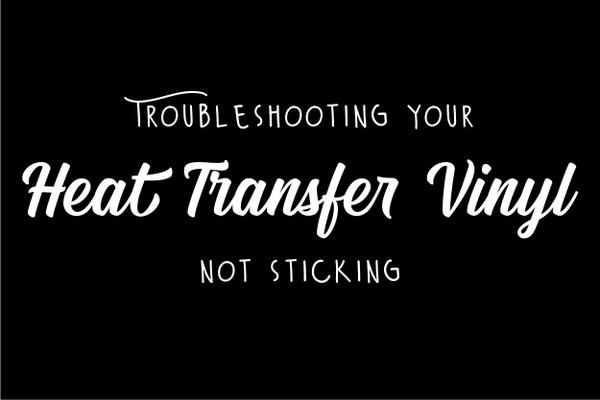One of the most frustrating things about making custom shirts is if they don’t turn out as planned. When working with HTV specifically, one of the most common issues is when the vinyl doesn’t stick to the garment. Fortunately, this is usually an easy fix! So what are the most common reasons your HTV isn’t sticking and more importantly, HOW can you fix that issue?
Application instructions
Each individual vinyl has a different set of application instructions that goes with it. If done correctly, everything should be good to go! Every heat press is different, so it is important to test cut AND test press on a random extra blank to make sure you have your settings correct. Sometimes, you may need to adjust the temperature different from what the description says because heat presses can fluctuate.
Time
If you press your vinyl for too short of time, the adhesive on the vinyl might not have enough time to activate. On the flip side, too much time and you could actually burn the adhesive.
Temp
This setting is just as important as time. If your temp is too low, the vinyl may not release from the adhesive. Similarly, if the temp is too high, it could burn the adhesive. Temperatures over 330 F can be especially detrimental.
Pressure
Typically, if you are using an iron or handheld craft press rather than a heat press, achieving higher pressure might be more difficult. Pressure is important to ensure the vinyl is being pressed into the garment, and the heat isn’t just hovering over the HTV. Too much pressure can cause the adhesive to squeeze out.
Peel
This goes right along with the other three application instructions. Some HTV needs a hot peel, and others need to cool off to room temperature to let the adhesive fully adhere to the fabric. If you are peeling and notice the HTV is coming up slightly, you can still save the design! Simply lay the liner back down and do a quick re-press.
Layering
Not every type of HTV is layerable, pay attention to the description of the vinyl to make sure it is okay as a top layer, or bottom layer, before pressing it on top of another vinyl. For example, glitter vinyl is okay as a top layer, but not bottom because of the texture.
Fabric type
Some fabric types are not recommended for specific HTV. For example, spandex, nylon, leather, etc. might all need a certain type of vinyl for it to work. Generally, polyester, cotton, and blends will work with standard HTV like Siser Easyweed, Thermoflex Plus, and WALAKut Express.
Thick seams, buttons, zippers, pockets, etc
If the garment you are pressing onto has a lot of uneven surfaces such as buttons, seams, etc, a heat press pillow is always recommended. If you have uneven pressure during your pressing, the vinyl may not be getting close enough to the garment to actually adhere.
Has the shirt been washed?
- Pre-washed
If your garment was pre-washed with fabric softener, that could cause issues with your vinyl sticking. Fabric softener gets in between the fibers of your shirt, which is where the HTV adhesive goes.
- Washed too soon
You should always wait 24 hours before wearing OR washing your newly pressed garment. HTV needs time to cure. In order for your vinyl to stick, the adhesive needs time to harden and cool without interruption. Disturbing this process could cause your HTV to peel or crack.
Vinyl quality
Cheap, no-brand HTV is more likely to have issues with sustainability/durability. Same goes for OLD vinyl, if you have HTV that has been sitting on your craft shelf for 5+ years, it may not last as long as fresh vinyl. Get a good quality HTV to ensure it will last the life of your garment. We also recommend purchasing extra vinyl and blanks to test beforehand.
Here are some of the reasons why HTV might not be sticking to your fabric and ways to fix those issues! For more care instructions, check out our blog HTV Care and Washing Instructions. Another great resource to make sure you are using the proper application instructions is our HTV Time and Temp Guide.