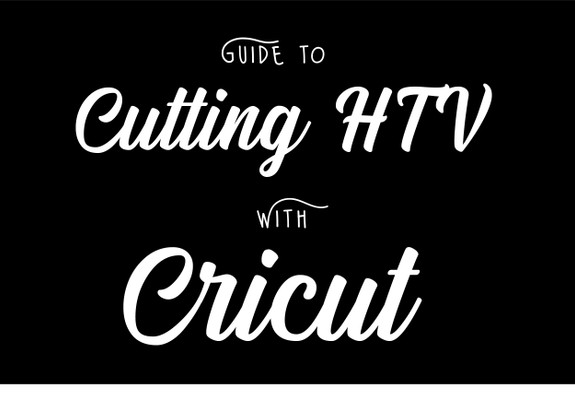Guide to Cutting HTV using a Cricut Cutter
Heat Transfer Vinyl (HTV) is most commonly used on fabric materials but can also be used on wood and other surfaces. HTV is applied using the right amount of heat. This is a trifecta between the time, temperature, and pressure. These instructions can be found on each product page on our website. You’ll also want to check the compatibility of the HTV to your material (cotton, polyester, blends, nylon, etc). This information can be found in the same place as those application instructions.
This may sound overwhelming but trust us, you’ll get the hang of it. Now on to how to cut your HTV using a Cricut machine.
Preparing your Cutting Mat
- The Light or Standard Grip Mats are recommended
- Use the grid on the mat and the grid in Design Space to determine where to place your material on the mat
- Place your HTV shiny side down. The shiny side is the carrier sheet that will remain in tact as you cut the exposed back side of the HTV
- NOTE: The exception to this rule is for your printable HTV and your patterned HTV when the pattern is facing outward. In these cases, the design is cut with the design side up and you will later transfer your design to a masking carrier sheet before pressing.
- Don’t forget to MIRROR your design when you’re cutting shiny side down
Choosing your Material Setting
- Explore Air 2 – Choose custom on the dial to select your material from the on screen prompts
- Search within Design Space for the material that most accurately reflects the HTV you are using. Here are a few common equivalents…
- “Everyday Iron-On” = Regular HTV such as Siser Easyweed, ThermoFlex Plus, and WALAKut Express
- “Glitter Iron-On” = These are your thicker type glitter HTVs like Siser Twinkle, Siser Glitter, and WALAKut Glitter
- “Metallic Vinyl” = These tend to be a thinner vinyl that includes Siser Metal, DecoFilm Soft Metallics, and WALAKut Metallics
These are just some of the examples to get you started. Design Space allows you to browse all materials and enter terms like “iron” into the search.
Helpful Tips
Don’t be afraid to do a test cut. Place a small shape on a blank canvas and go through the process of cutting it using HTV. Think of this as saving yourself time and money to prevent mistakes and waste if you aren’t quite sure.
Cutting your material to size. When preparing your mats, many of your designs will not require a full sheet of HTV. You can pre-cut your HTV down to close to the design size. Use the mat grids to determine the size needed and give yourself a little half inch wiggle room.
Check your blade before every cut. I recommend checking that your blade is clear of debris. I take the blade out of the carriage and visually inspect it for any leftovers from a previous cut. As long as it looks good, I secure it back into the carriage and proceed with loading my mat.